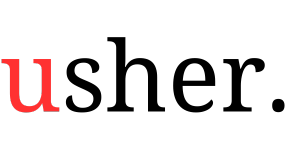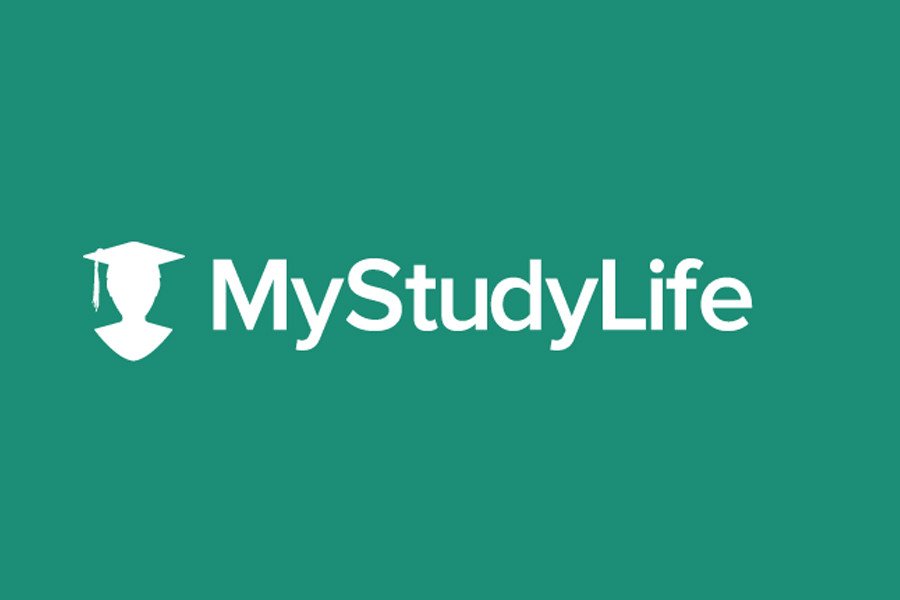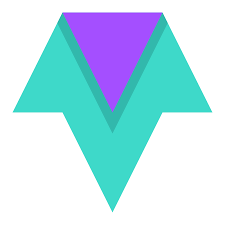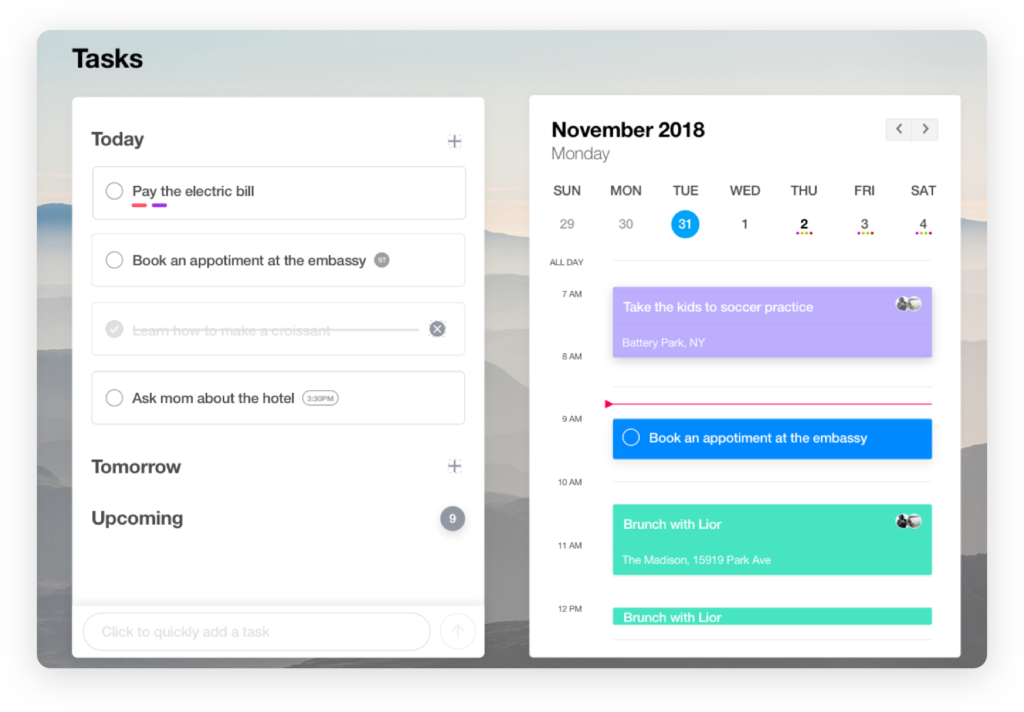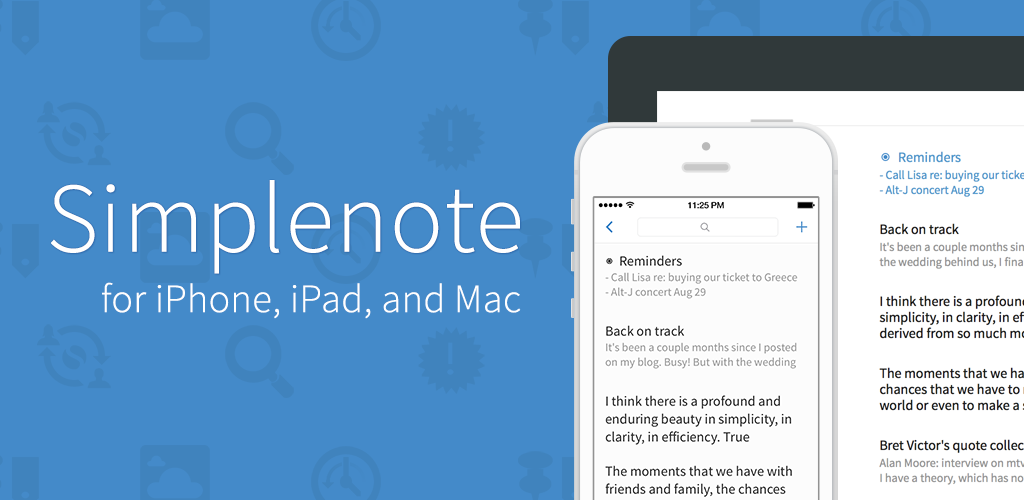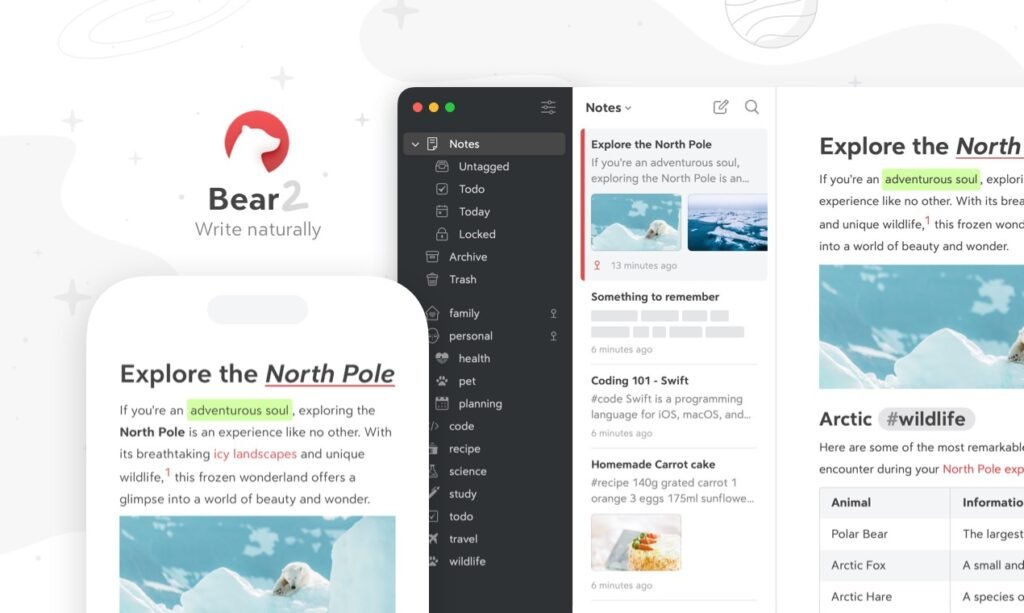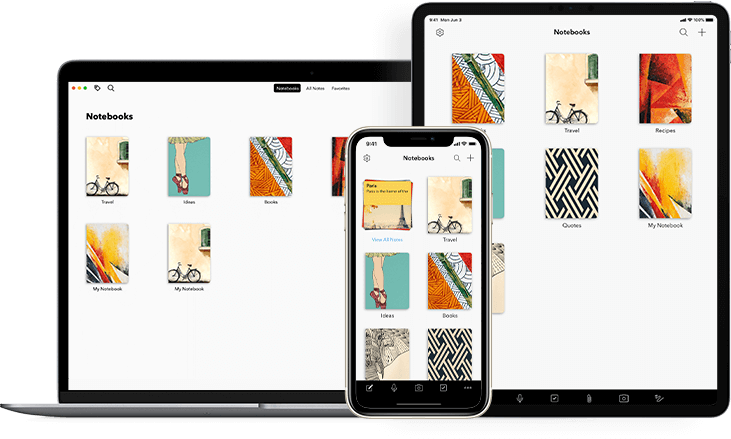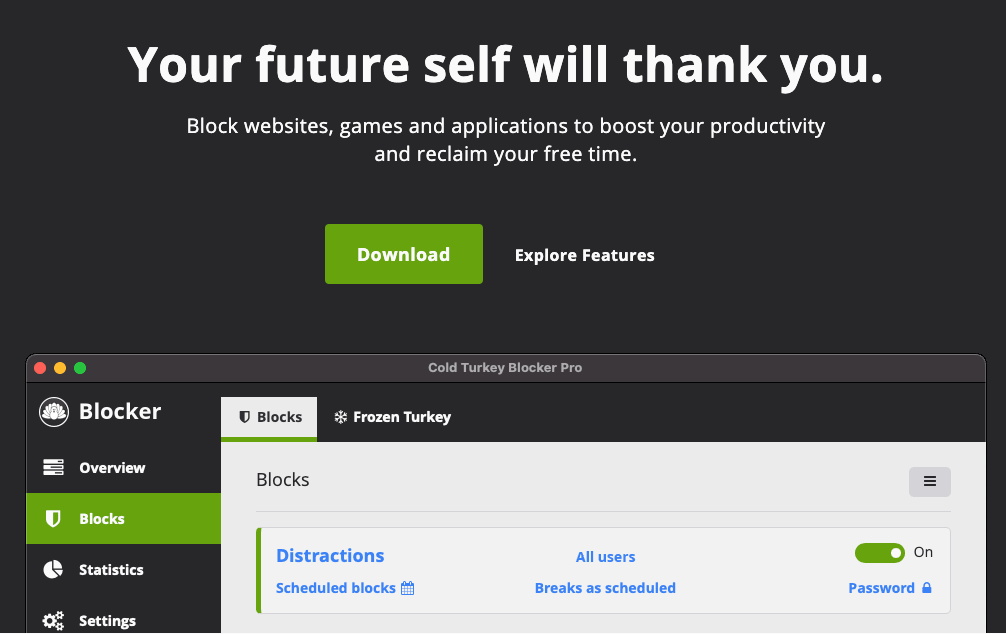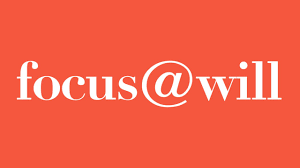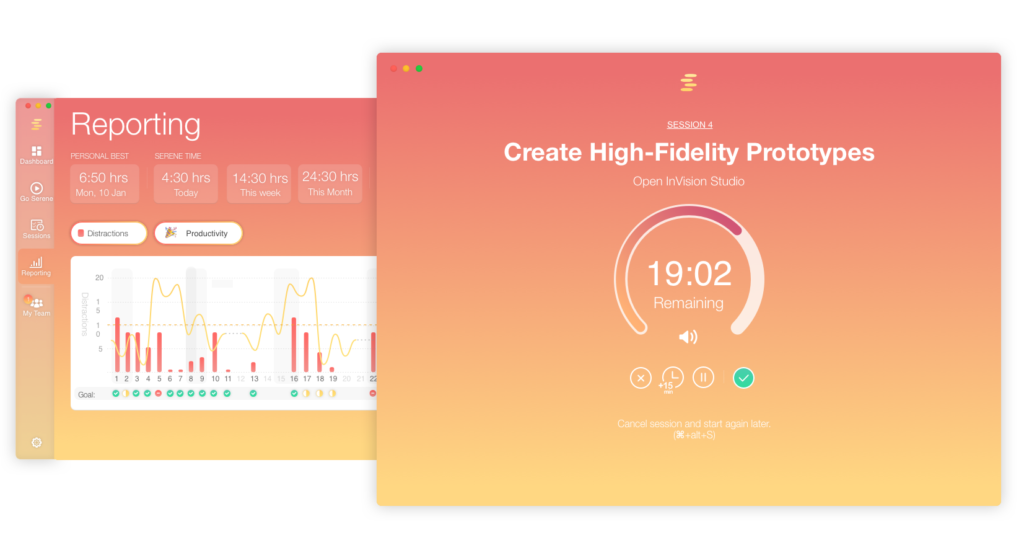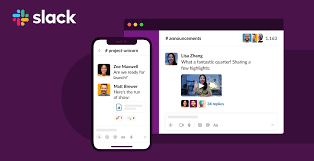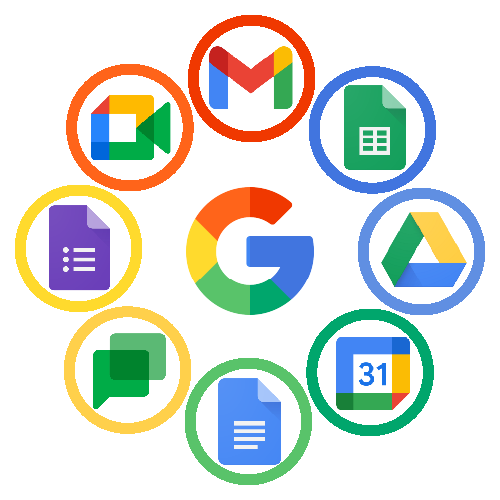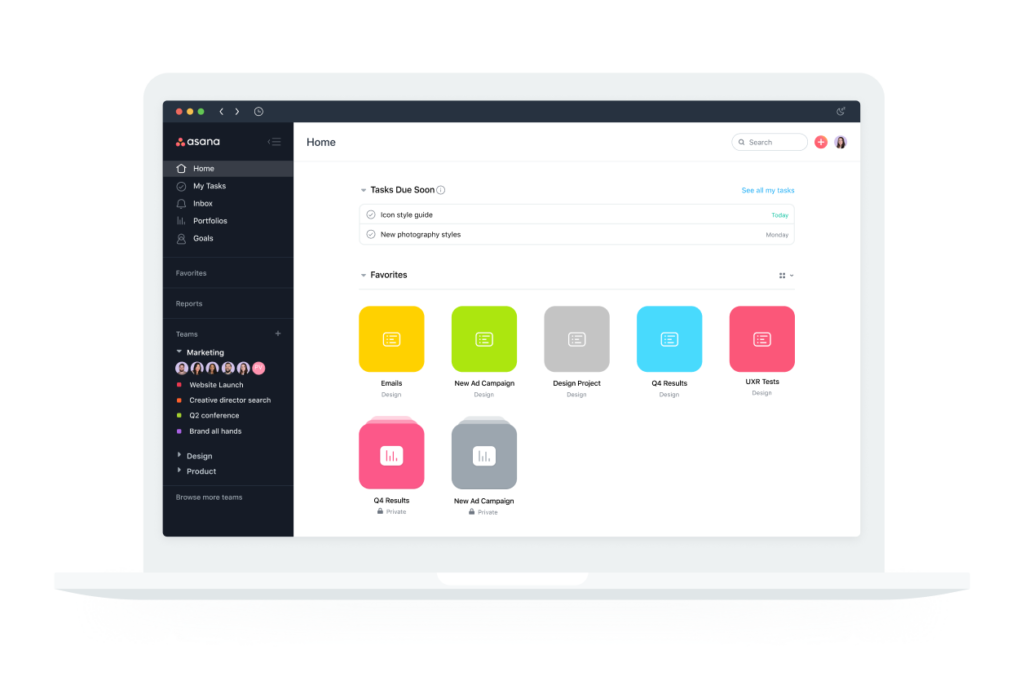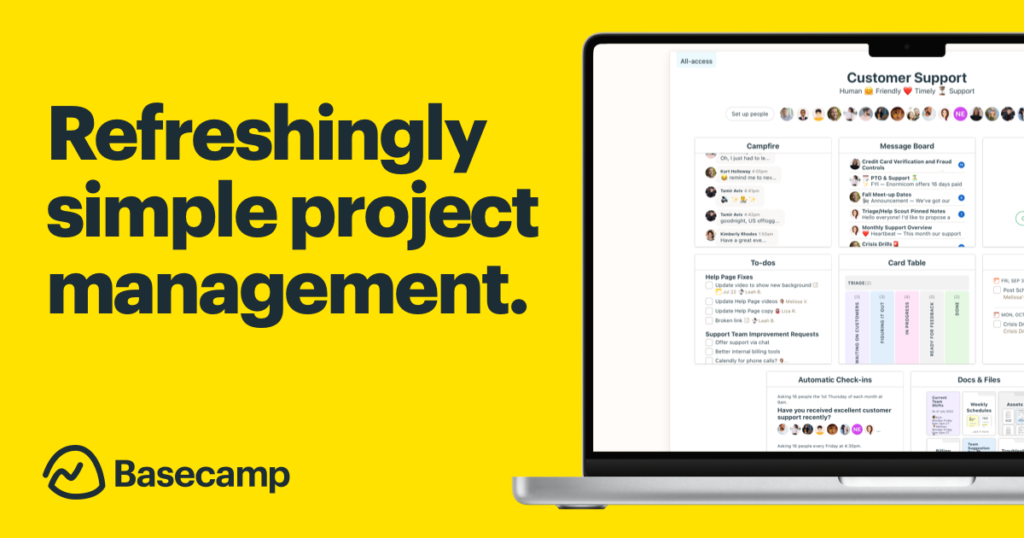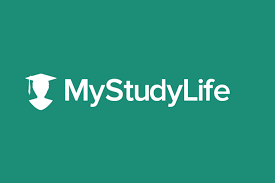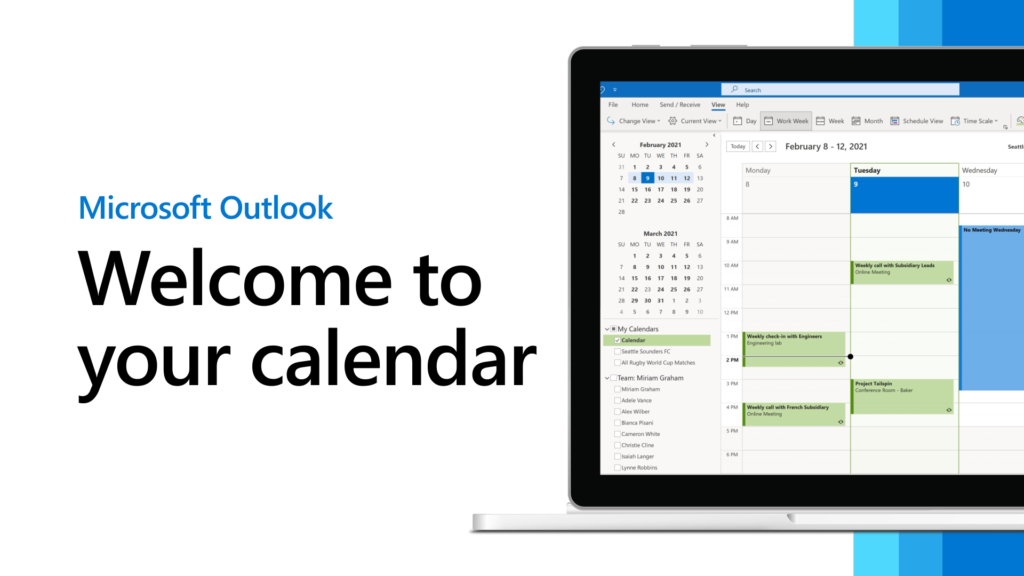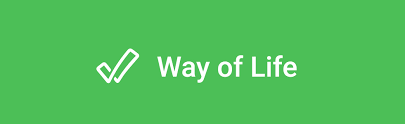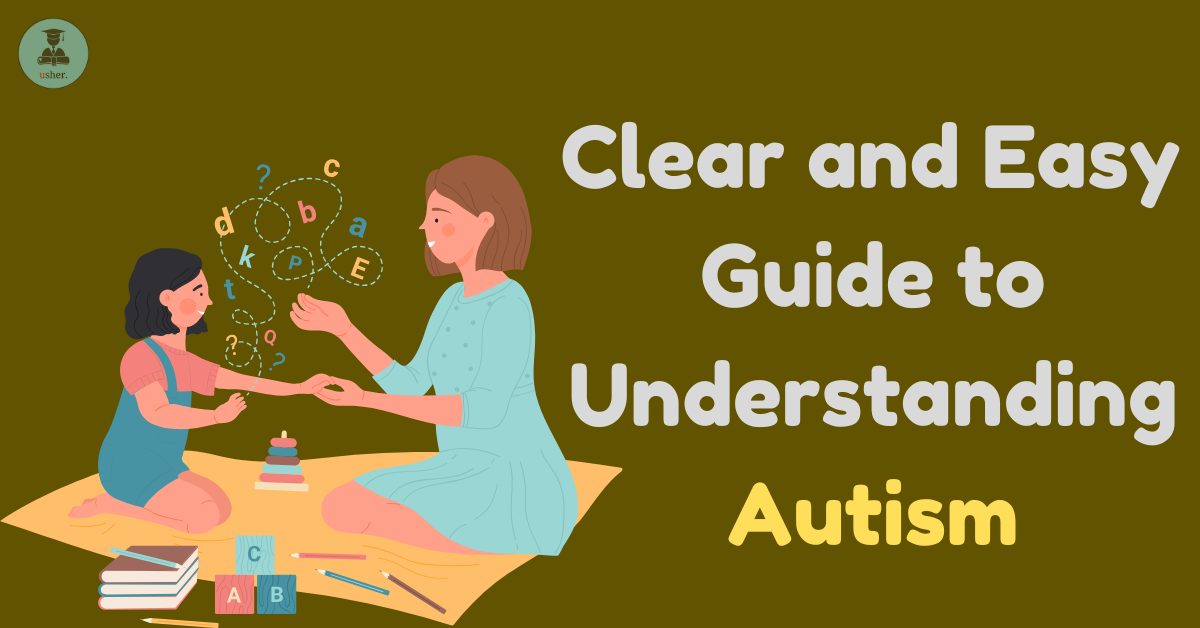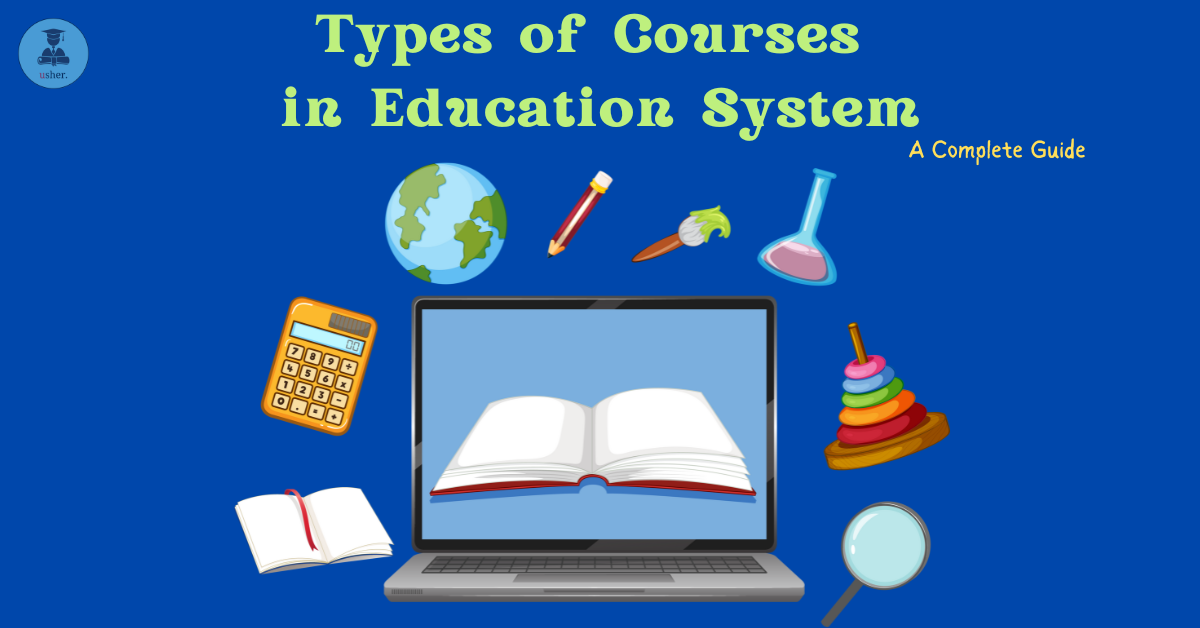Being a student these days can be really tough, you know?
You’ll be juggling assignments, extracurriculars, exams, homework, and on top of that, you’ve got your personal life to manage as well. Of course!
So it’s really important for students to manage their time well and stay productive with everything they take on.
Productivity is super crucial for any student aiming to succeed academically. It’s kind of like a key that opens the door to getting great grades and learning effectively.
In our guide about managing time and boosting productivity, we’ve already talked about ways students can step up their game and really see some progress in their academic journey.
The key thing here is to keep being productive and get your work done effectively and perfectly.
No need to stress!
Luckily, there are tons of tech tools out there that can help you keep track of your time, organize your tasks, and stay on point.
In this comprehensive guide, we’ll dive into the best productivity apps for students, categorized by the specific types of productivity they support. Whether you’re looking to improve your time management or collaborate better on group projects, there’s something for everyone.
Why Use Productivity Apps?
Productivity apps can make student life much more manageable by:
- Organizing tasks and deadlines.
- Helping you stay focused.
- Improving collaboration on group assignments.
- Enhancing time management.
- Creating a balanced academic and personal life.
Let’s examine the top rated productivity apps by need.
1. Time Management Apps
Time management is essential for students who need to balance study time, social life, and relaxation.
It helps students prioritize tasks, set goals, and track progress to ensure they are making the most of their time.
Best Time Management Apps for Students
| App Name | Pricing | Android | iOS |
|---|---|---|---|
| Toggl | Free (with paid premium features) | ✅ Yes | ✅ Yes |
| RescueTime | Free (with paid premium features) | ✅ Yes | ✅ Yes |
| MyStudyLife | Free | ✅ Yes | ✅ Yes |
| Focus Booster | Free (with paid premium plan) | ❌ No | ✅ Yes |
| Clockify | Free | ✅ Yes | ✅ Yes |
| Be Focused | Free (with paid premium features) | ❌ No | ✅ Yes |
2. Task Management & To-Do List Apps
Having a good task management system is crucial for staying on top of deadlines and assignments. It can help you prioritize tasks, set reminders, and keep track of progress.
These to-do list apps will ensure you never miss a deadline.
Best Task Management Apps for Students
| App Name | Pricing | Android | iOS |
|---|---|---|---|
| Todoist | Free (with paid premium features) | ✅ Yes | ✅ Yes |
| Microsoft To-Do | Free | ✅ Yes | ✅ Yes |
| Any.do | Free (with paid premium features) | ✅ Yes | ✅ Yes |
| TickTick | Free (with paid premium features) | ✅ Yes | ✅ Yes |
| Wunderlist | Now part of Microsoft To-Do (Free) | ✅ Yes | ✅ Yes |
| Remember the Milk | Free (with paid premium features) | ✅ Yes | ✅ Yes |
3. Note-Taking Apps
Putting your notes in order is a key part of studying effectively. It is important to have a reliable note-taking app that allows you to organize your thoughts and ideas in a clear and efficient manner.
Best Note-Taking Apps for Students
| App Name | Pricing | Android | iOS |
|---|---|---|---|
| Evernote | Free (with paid premium features) | ✅ Yes | ✅ Yes |
| Notion | Free (with paid premium features) | ✅ Yes | ✅ Yes |
| OneNote | Free | ✅ Yes | ✅ Yes |
| Simplenote | Free | ✅ Yes | ✅ Yes |
| Bear | Free (with paid premium features, iOS only) | ❌ No | ✅ Yes |
| Zoho Notebook | Free | ✅ Yes | ✅ Yes |
Also read: Top 7 Time Management Hacks for Students
4. Focus and Distraction-Blocking Apps
It’s easy to get distracted by social media, YouTube, or endless internet browsing. Focus and distraction-blocking apps can help you stay on track by limiting access to these distractions and promoting productivity.
Best Focus and Distraction-Blocking Apps for Students
| App Name | Pricing | Android | iOS |
|---|---|---|---|
| Forest | Paid (one-time purchase) | ✅ Yes | ✅ Yes |
| Cold Turkey | Free (with paid premium features) | ❌ No | ❌ No (Desktop only) |
| Focus@Will | Paid (subscription-based) | ✅ Yes | ✅ Yes |
| StayFocusd | Free | ❌ No (Chrome extension only) | ❌ No (Chrome extension only) |
| Freedom | Free (with paid premium features) | ✅ Yes | ✅ Yes |
| Serene | Free (with paid premium features) | ❌ No | ❌ No (Desktop only) |
5. Collaboration and Project Management Apps
Group projects can get messy if not properly organized. These collaboration and project management apps make working with others seamless and efficient.
Best Collaboration and Project Management Apps for Students
| App Name | Pricing | Android | iOS |
|---|---|---|---|
| Trello | Free (with paid premium features) | ✅ Yes | ✅ Yes |
| Slack | Free (with paid premium features) | ✅ Yes | ✅ Yes |
| Google Workspace | Free | ✅ Yes | ✅ Yes |
| Asana | Free (with paid premium features) | ✅ Yes | ✅ Yes |
| Microsoft Teams | Free | ✅ Yes | ✅ Yes |
| Basecamp | Free for students (Basic), paid premium plans | ✅ Yes | ✅ Yes |
6. Calendar & Scheduling Apps
Keeping track of your classes, exams, and study time can get overwhelming. Calendar apps can help you stay on top of your schedule.
Best Calendar & Scheduling Apps for Students
| App Name | Pricing | Android | iOS |
|---|---|---|---|
| Google Calendar | Free | ✅ Yes | ✅ Yes |
| Apple Calendar | Free (iOS only) | ❌ No | ✅ Yes |
| TimeTree | Free (with paid premium features) | ✅ Yes | ✅ Yes |
| Fantastical | Free (with paid premium features, iOS only) | ❌ No | ✅ Yes |
| My Study Life | Free | ✅ Yes | ✅ Yes |
| Microsoft Outlook Calendar | Free | ✅ Yes | ✅ Yes |
7. Habit Tracking & Goal Setting Apps
Building good habits is essential for long-term success, and these apps will help you develop and maintain productive habits.
Best Habit Tracking Apps for Students
| App Name | Pricing | Android | iOS |
|---|---|---|---|
| Habitica | Free (with paid in-app purchases) | ✅ Yes | ✅ Yes |
| Streaks | Paid (one-time purchase) | ❌ No | ✅ Yes |
| Done | Free (with paid premium features, iOS only) | ❌ No | ✅ Yes |
| Way of Life | Free (with paid premium features) | ✅ Yes | ✅ Yes |
| Loop Habit Tracker | Free | ✅ Yes | ❌ No |
| Productive | Free (with paid premium features) | ❌ No | ✅ Yes |
8. Mind Mapping & Brainstorming Apps
When it comes to brainstorming for projects or organizing ideas for essays, mind mapping apps can help you visualize your thoughts.
Best Mind Mapping Apps for Students
| App Name | Pricing | Android | iOS |
|---|---|---|---|
| XMind | Free (with paid premium features) | ✅ Yes | ✅ Yes |
| MindMeister | Free (with paid premium features) | ✅ Yes | ✅ Yes |
| Coggle | Free (with paid premium features, web only) | ❌ No | ❌ No |
| SimpleMind | Free (with paid premium features) | ✅ Yes | ✅ Yes |
| Lucidchart | Free (with paid premium features) | ✅ Yes | ✅ Yes |
| Ayoa (formerly iMindMap) | Free (with paid premium features) | ✅ Yes | ✅ Yes |
How to Choose the Right Productivity Apps
With so many apps to choose from, here are a few tips to help you pick the right ones for your needs:
- Identify Your Needs: Determine whether you need help with time management, task organization, or collaboration.
- Try a Few Apps: Experiment with a few apps before committing to one.
- Keep it Simple: Don’t overwhelm yourself with too many apps; start with one or two.
- Check for Cross-Device Sync: Make sure the app syncs across all your devices for maximum efficiency.
Conclusion
Productivity apps can be game-changers for students looking to stay organized, manage their time, and achieve their academic goals. But just downloading an app isn’t the end-all-be-all for success, right?
You really need to make it a habit and stick with it to get the most out of what the app offers.
Keep it in mind that being consistent really makes a difference when you’re using productivity apps. It’s all about sticking with it!
Hopefully, these apps will help you get your student life under control!